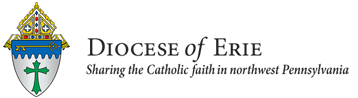My DioErie: Web page training for SMCC staff
Logging in: handout and instructional video (requires login - use eriercd.org credentials)
Menus
- Understanding: handout and instructional video (requires login - use eriercd.org credentials)
- Working with: handout
- Linking a menu to a PDF: handout
- Creating Text Link to webpage (internal or external): handout and instructional video (requires login - use eriercd.org credentials)
- Formatting Text: handout
- Creating a Text link to a PDF: handout
YouTube video
Uploading video to YouTube from a computer: handout
Uploading video to YouTube using app on smartphone or tablet: handout
Inserting/Embedding video: handout
Uploading video to YouTube using app on smartphone or tablet: handout
Inserting/Embedding video: handout
Facebook Livestreams (Example weekly Mass)
Going live and simulcasting from your website - just one live video: handout
Going live and simulcasting from your website - live video plus archive of pre-recorded videos: handout
Uploadng pre-recorded video to Facebook: instructions
Working with pictures:
Scrolling Banners: