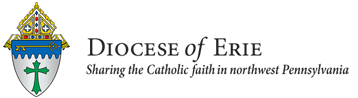My DioErie: Web page training for parish staff
Review these first:
Logging in handout and instructional video (requires login to view. Call Kathy)Menus - Navigation and Webpages
- Understanding: handout and instructional video (requires login to view. Call Kathy)
- Working with: handout
- Linking a menu to a PDF: handout
Review these as needed - in any order:
Adding content to pages - text, images, sounds, videos, and links to PDFs and other resources.
(Applies to pages connected to menus, Homepage Content and Additional Webpages.)
Creating Text Link to webpage (internal or external): (Note, these instructions would also work for creating a text link to an external resource like a video or PDF)
handout and instructional video (requires login to view. Call Kathy)
Formatting Text: handout
Creating a Text link to a PDF: handout
Working with pictures:
handout and instructional video (requires login to view. Call Kathy)
Formatting Text: handout
Creating a Text link to a PDF: handout
Working with pictures:
Optimizing images for the web: handout
Inserting a picture: handout (Includes instructions for turning an image into a clickable link or button.
Inserting a picture: handout (Includes instructions for turning an image into a clickable link or button.
YouTube video
Uploading video to YouTube from a computer: handout
Uploading video to YouTube using app on smartphone or tablet: handout
Inserting/Embedding video: handout
Uploading video to YouTube using app on smartphone or tablet: handout
Inserting/Embedding video: handout
Facebook Livestreams (Example weekly Mass)
Going live and simulcasting from your website - just one live video: handout
Going live and simulcasting from your website - live video plus archive of pre-recorded videos: handout
Uploadng pre-recorded video to Facebook: instructions
Scrolling Banners:
Creating a banner handout
Adding or working with banners handout
Web banners (downloadable) that fit ParishPlace homepages
Creating or editing a banner with PowerPoint: handout
Linking a banner to a PDF handout.
Social media
Adding or working with banners handout
Web banners (downloadable) that fit ParishPlace homepages
Creating or editing a banner with PowerPoint: handout
Linking a banner to a PDF handout.
News Module:handout
Weekly Bulletins: handout
Select Modules: Enable or Disable:handout and instructional video (requires login to view. Call Kathy)
Colors Header/Footer:
Header/Footer: handout and instructional video (requires login to view. Call Kathy)
Colors
Colors
- Choosing a color scheme - easy color palete options OR options for designers: handout and instructional video (Only watch first 4 minutes.)
- Changing: handout and instructional video (requires login to view. Call Kathy)
Contact Form Recipient: handout and instructional video (requires login to view. Call Kathy)
Google Analytics: Setting up Analytics
MyParish App
Adding small icon in Footer: Handout
MyParish logo for insertion into your website:
MyParish logo for insertion into your website:
| For Footer |
For any page in site
|
 |
Video walkthrough of the free websites being made available to parishes
Click here to watch a quick walkthrough of the new Diocese of Erie ParishPlace.E-mail Kathy Papalia if you are interested in a free website through the Diocese of Erie for your parish.