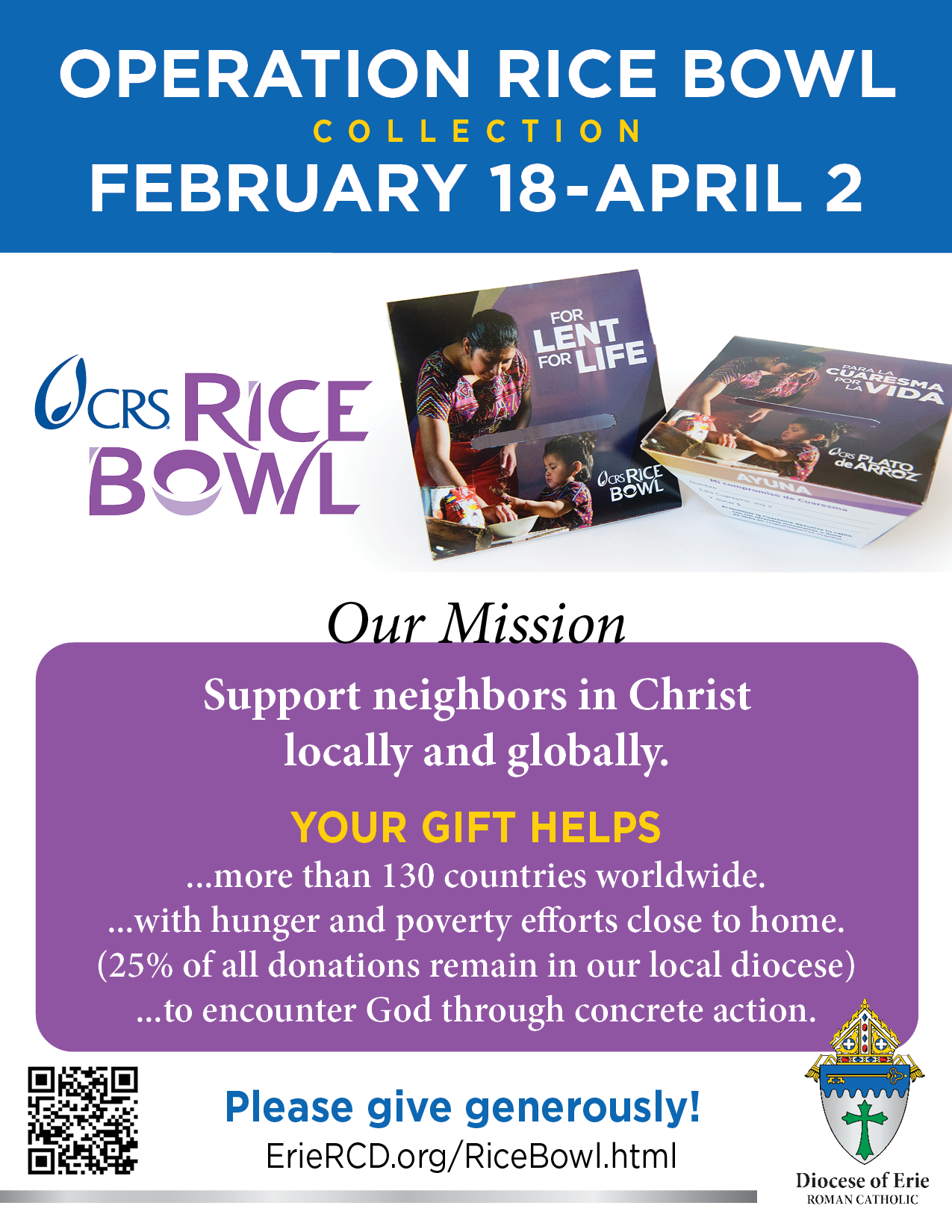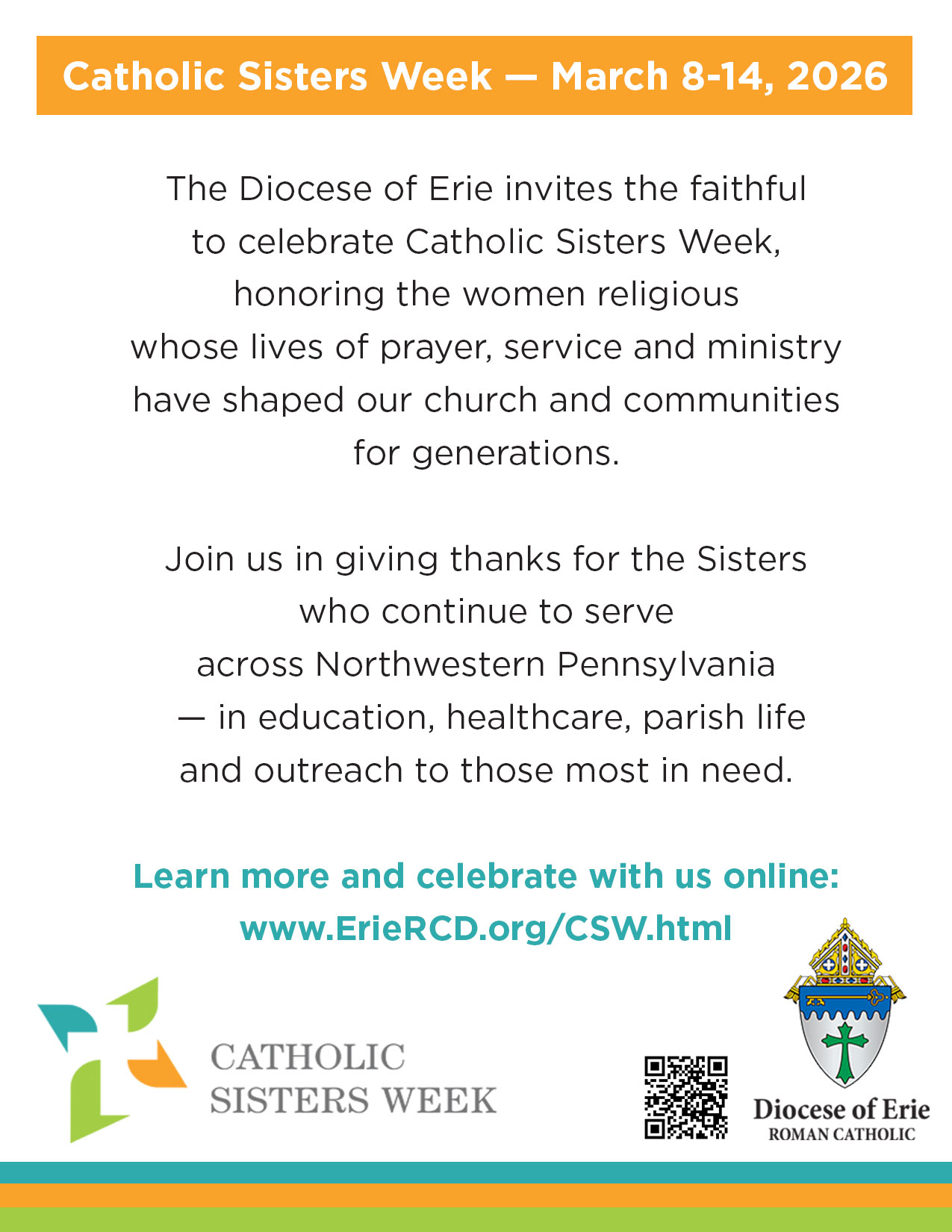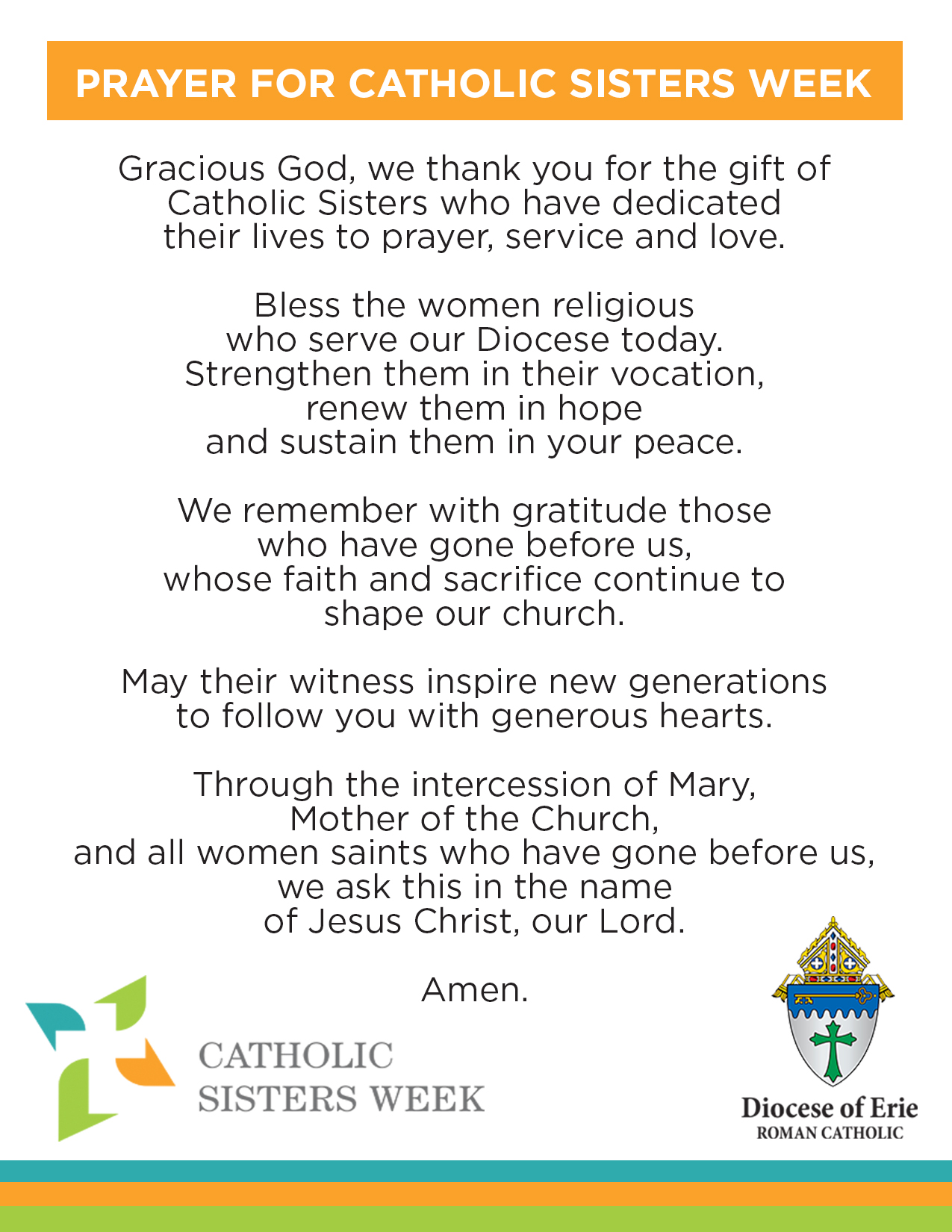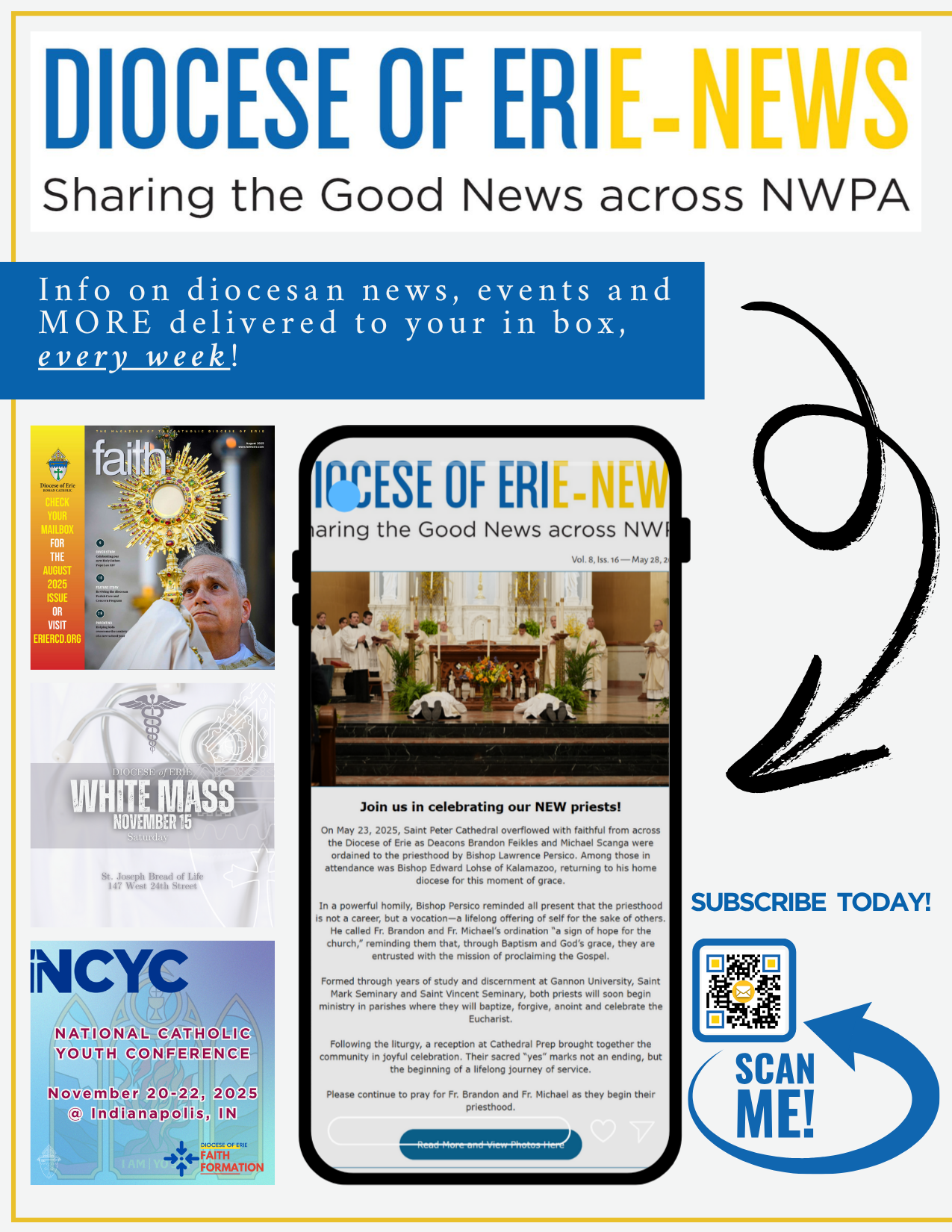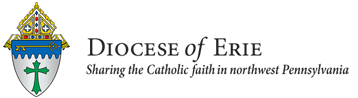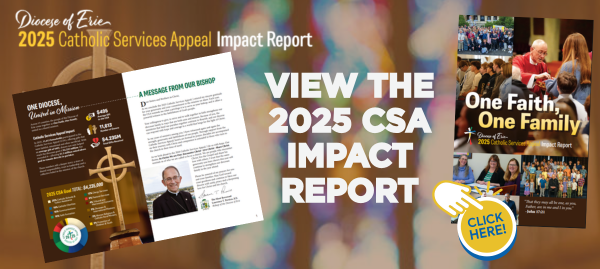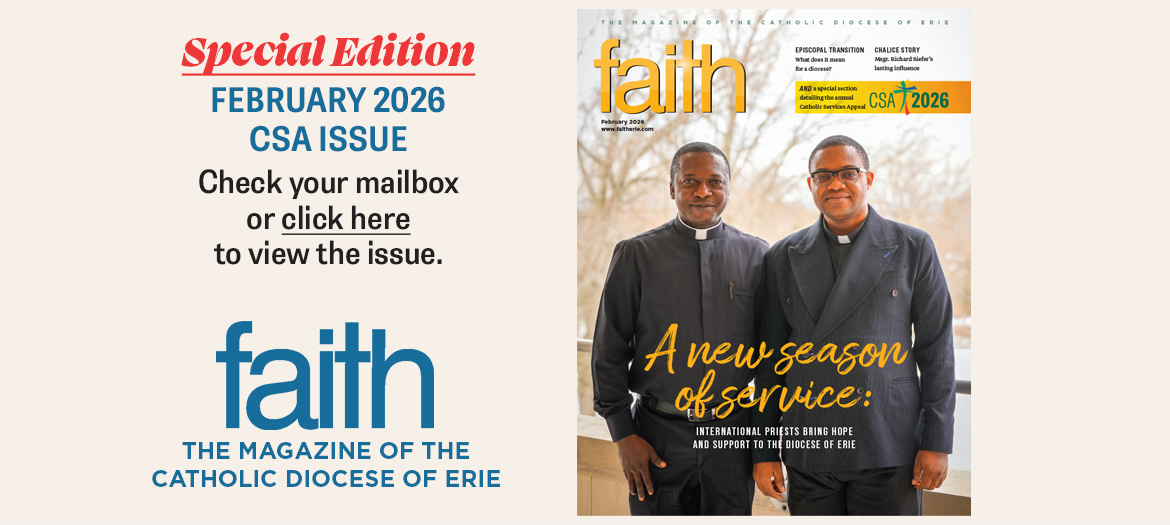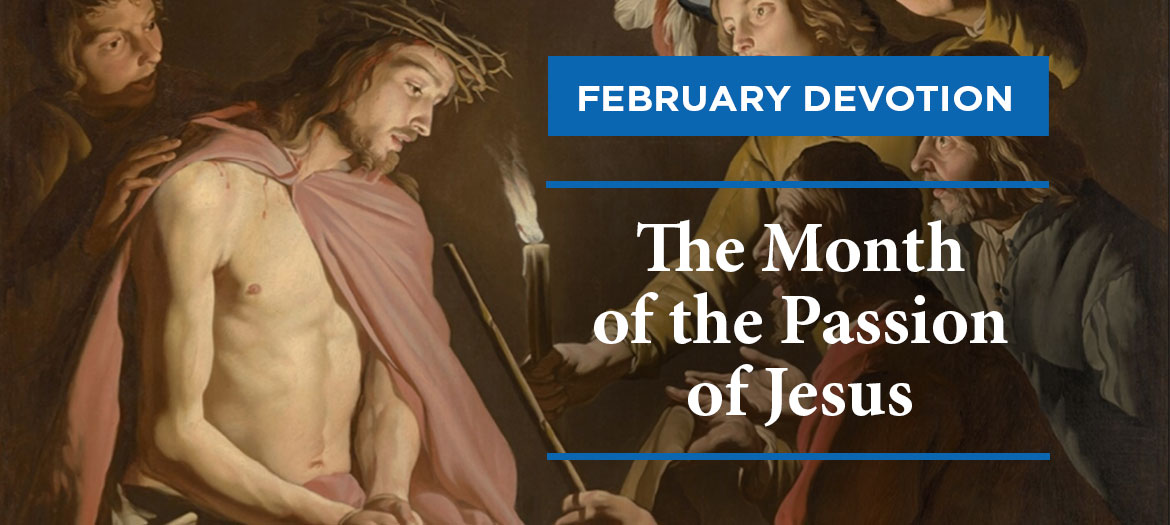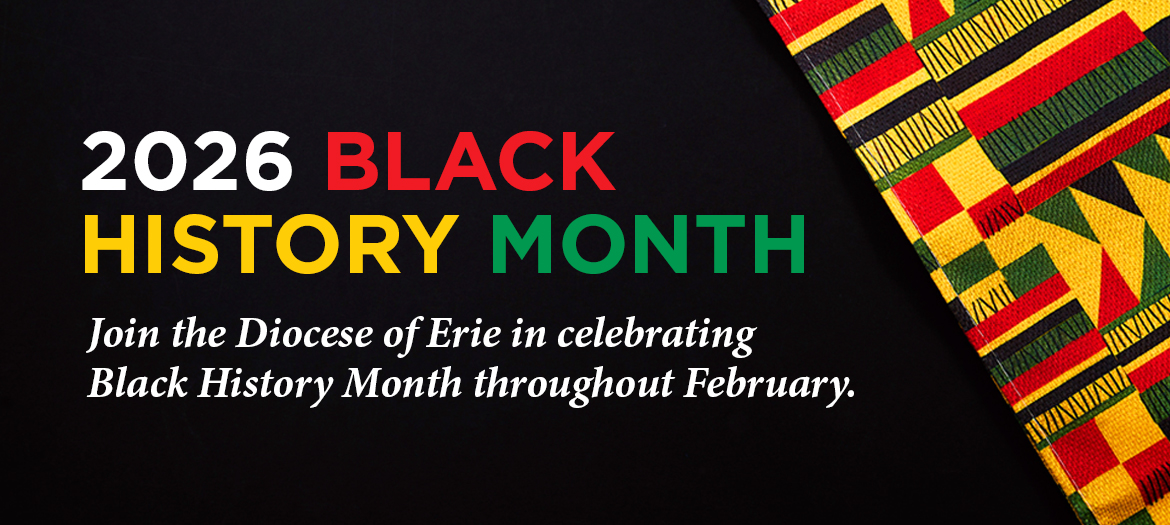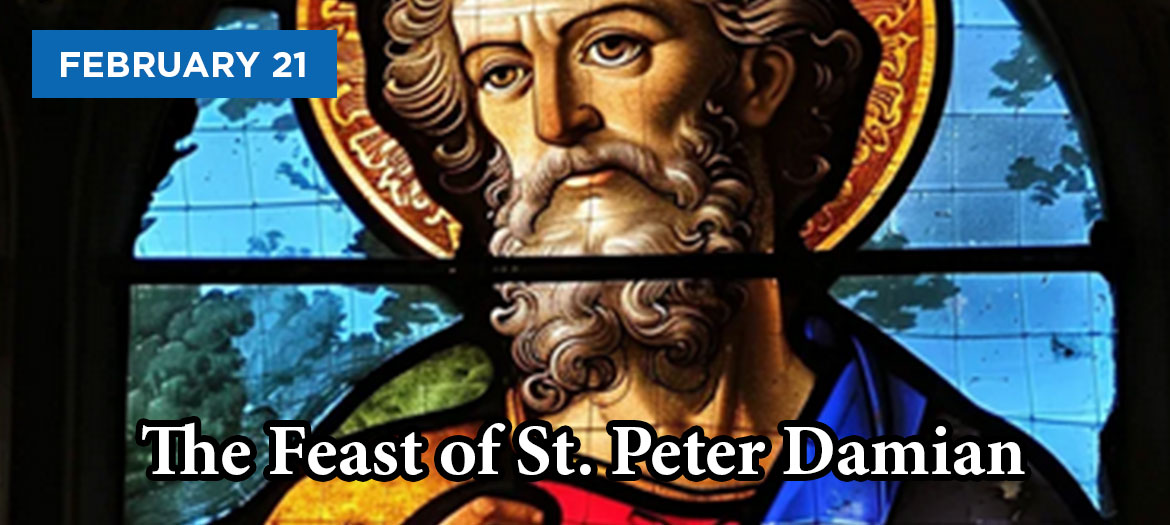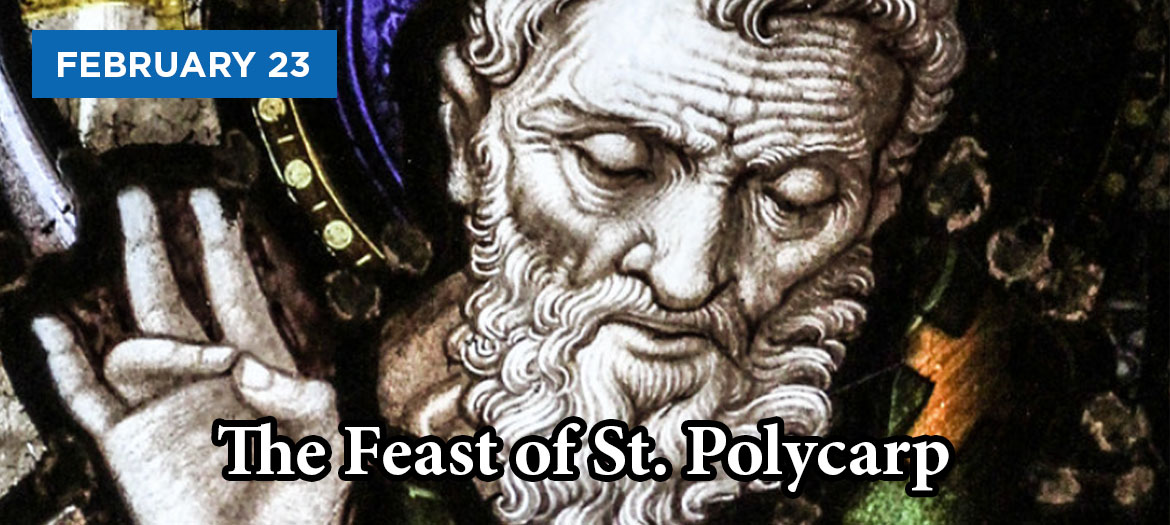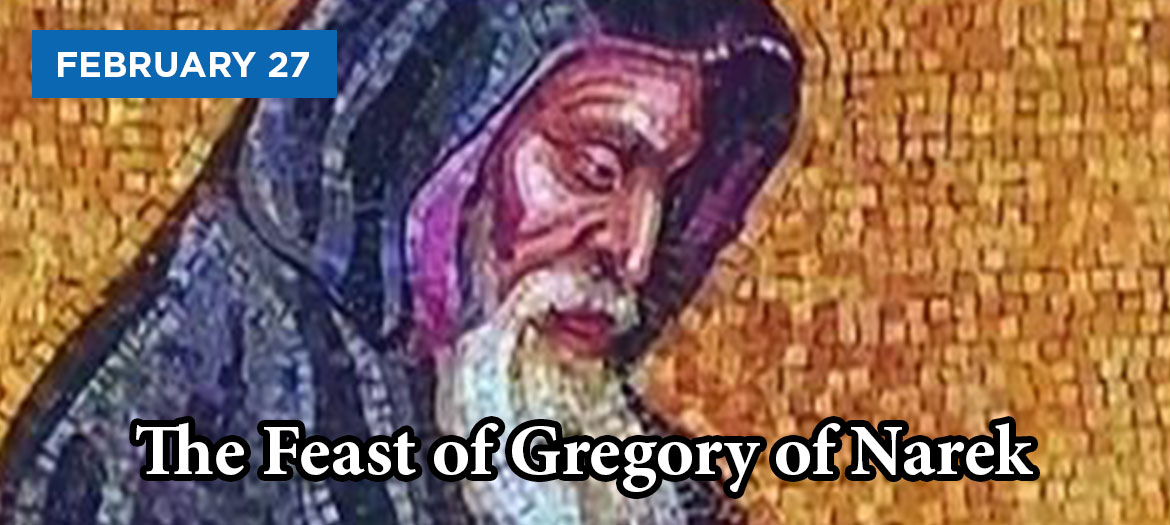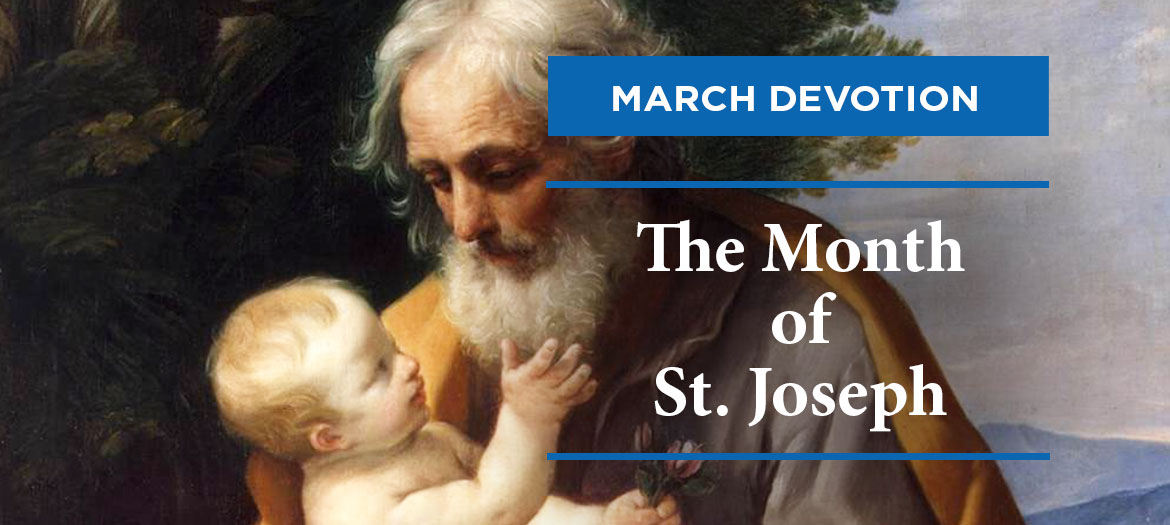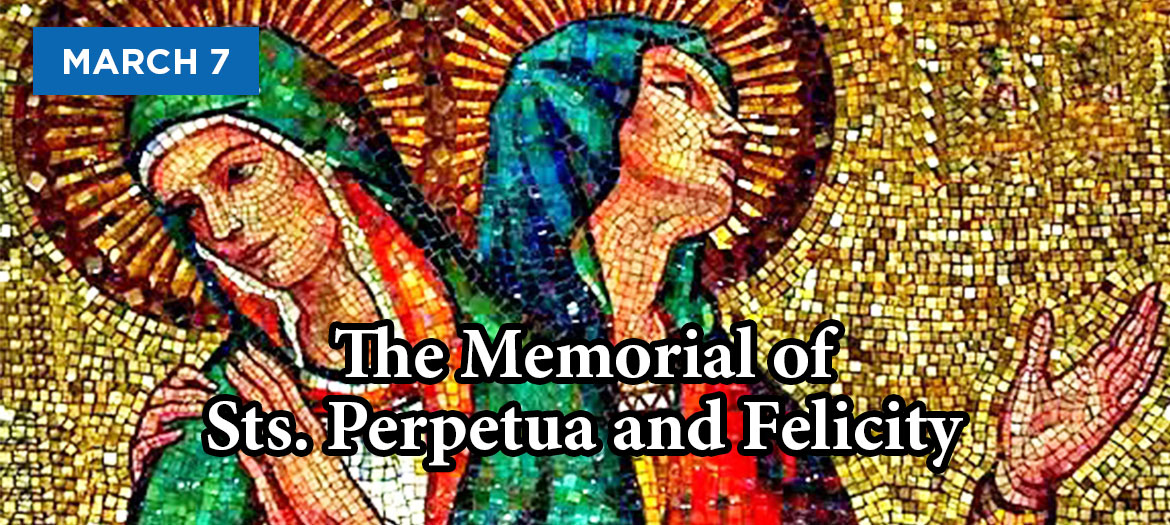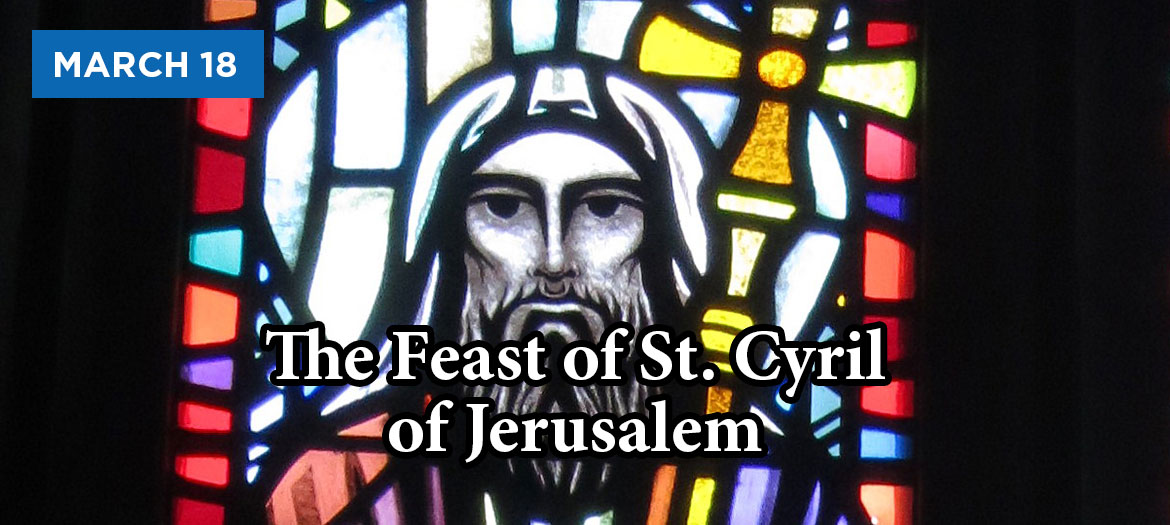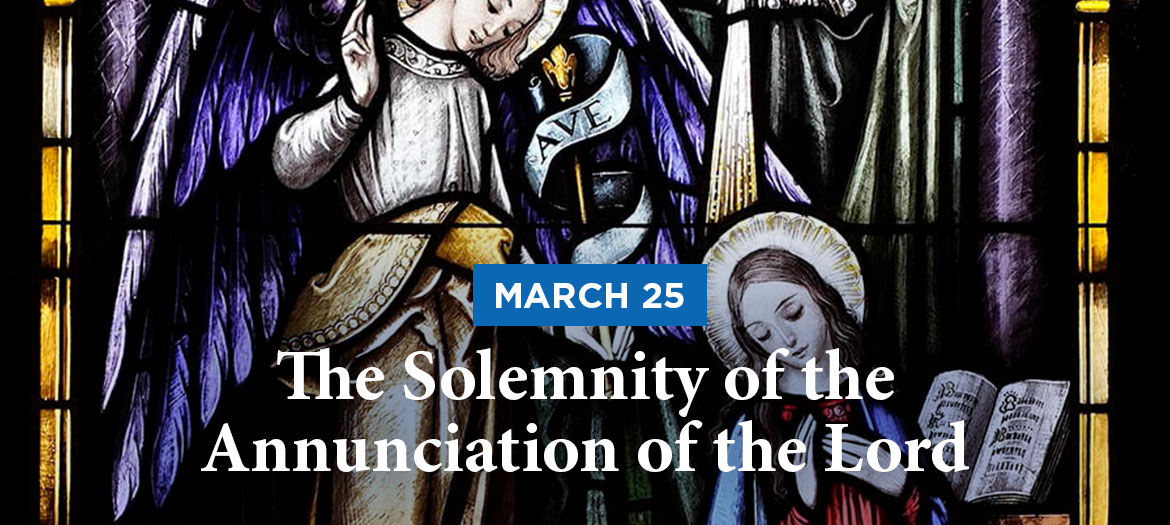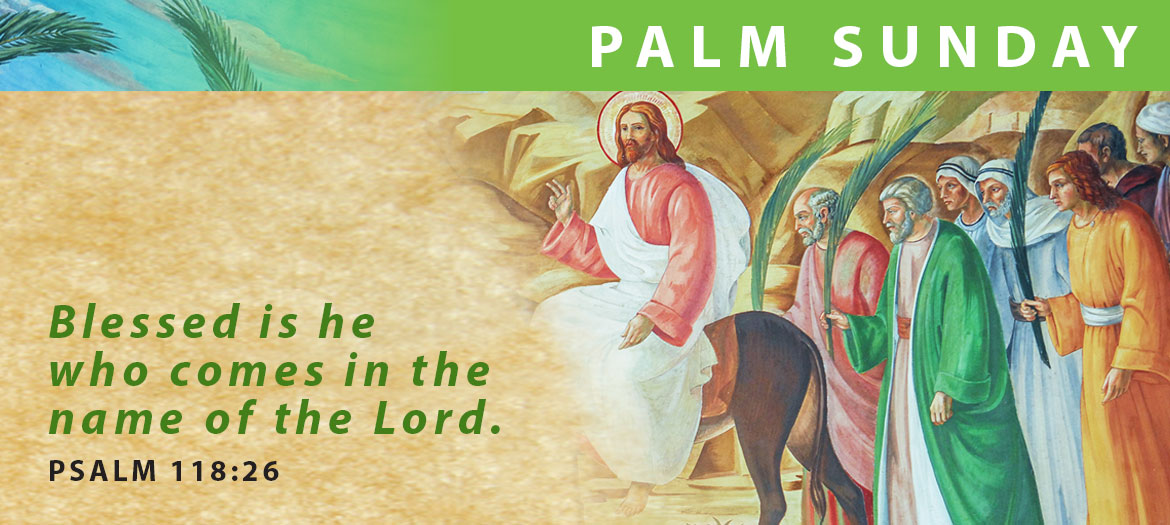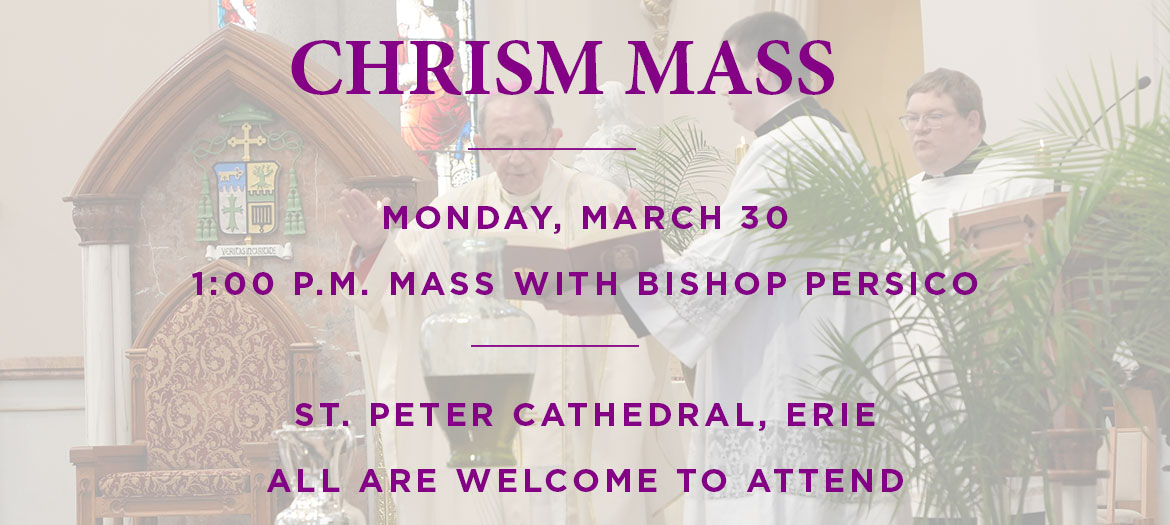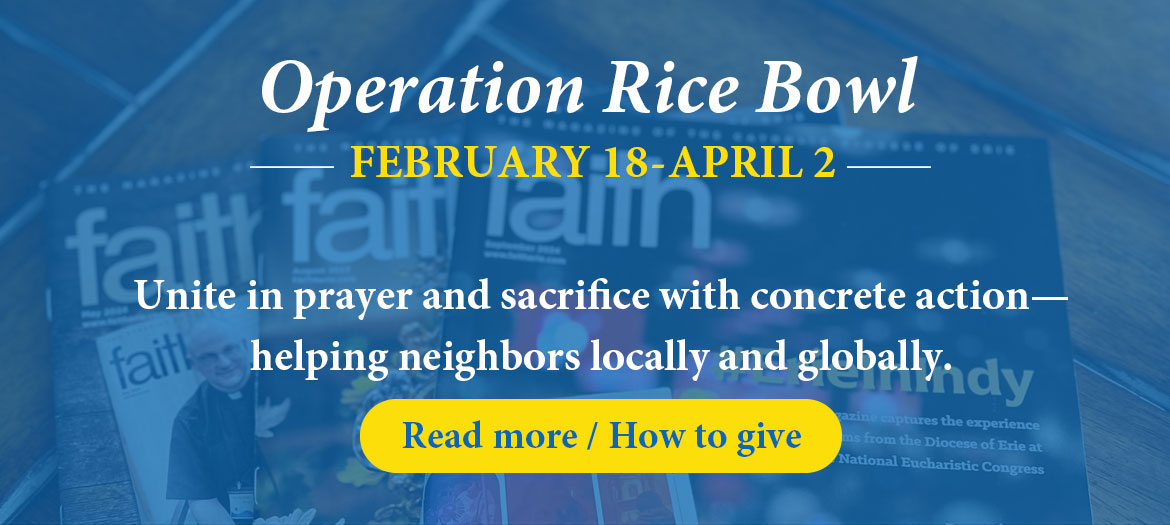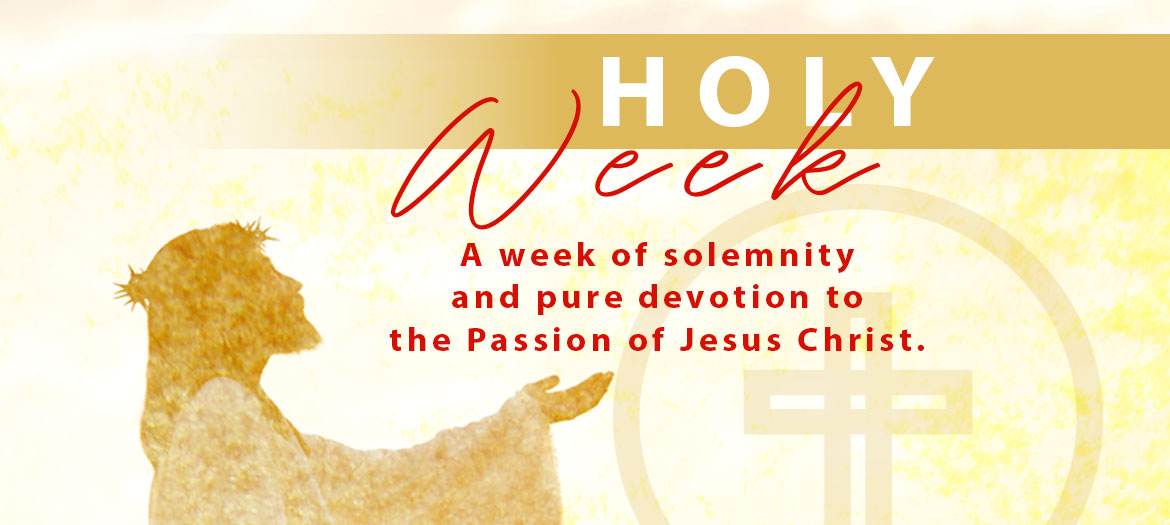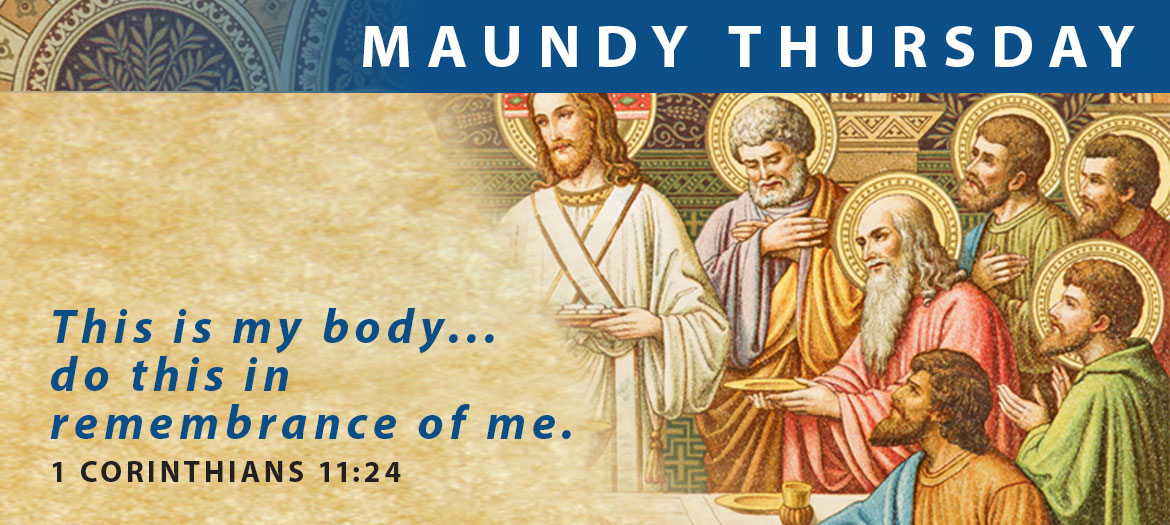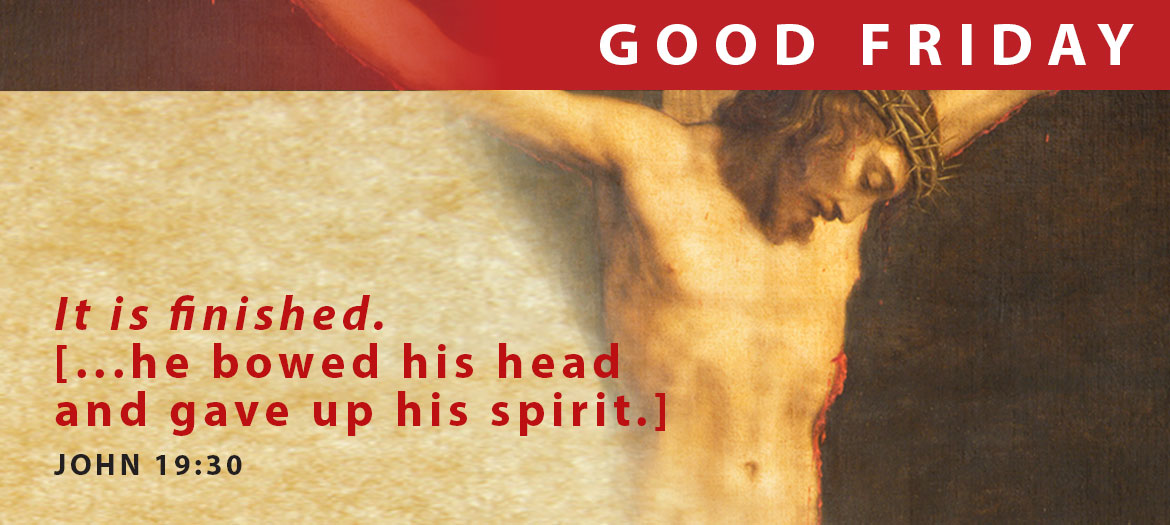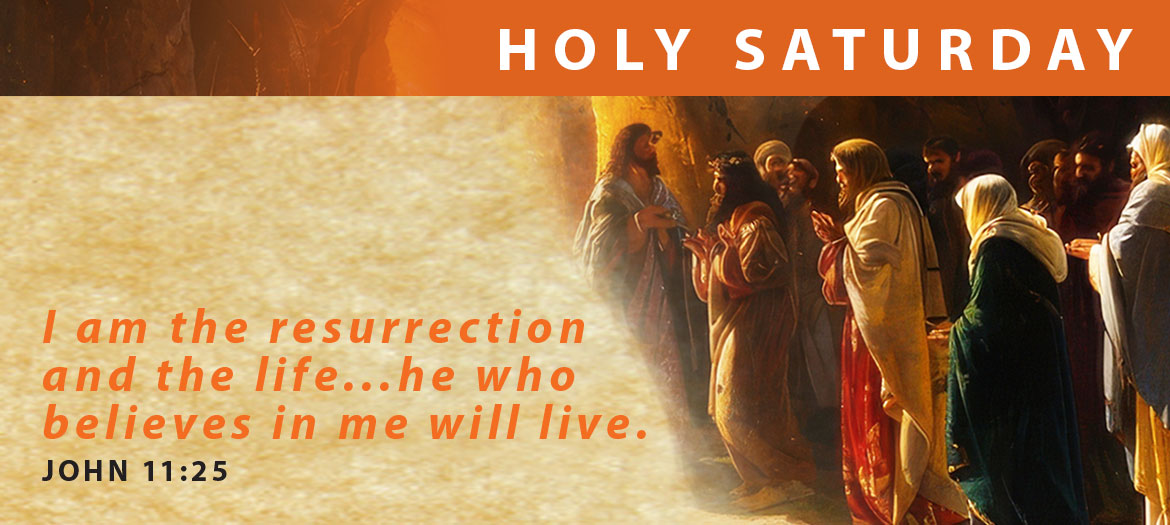Free Canva templates for Sunday bulletins
https://www.4lpi.com/canva-pro-bulletin-templates
Horizontal banners fit ParishPlace homepages
Jump to: Banner graphics for use in ParishPlace websites
Parish bulletin graphics
Below you will find graphics that are suitable for your parish bulletins. Simply right click and save the graphic to insert into your bulletin.

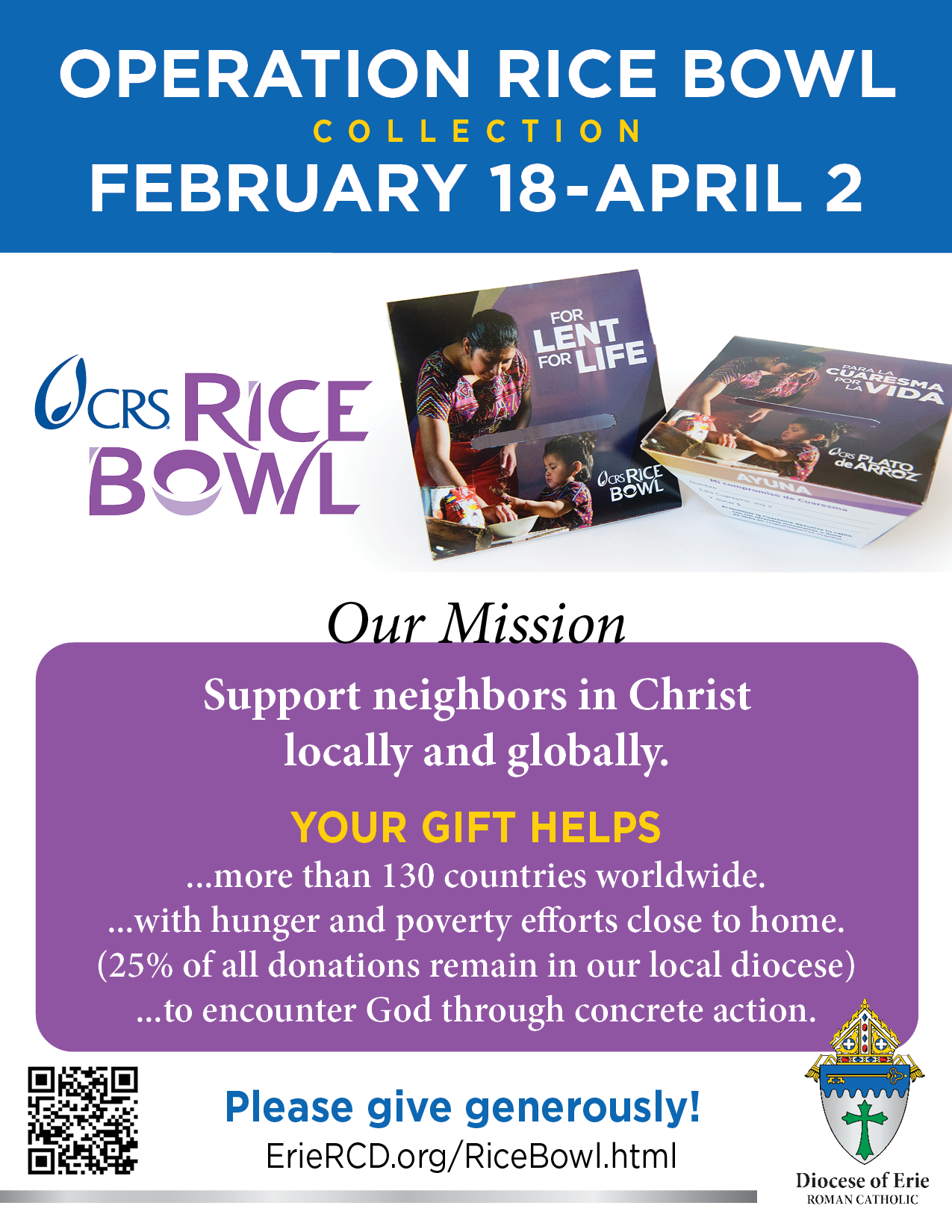
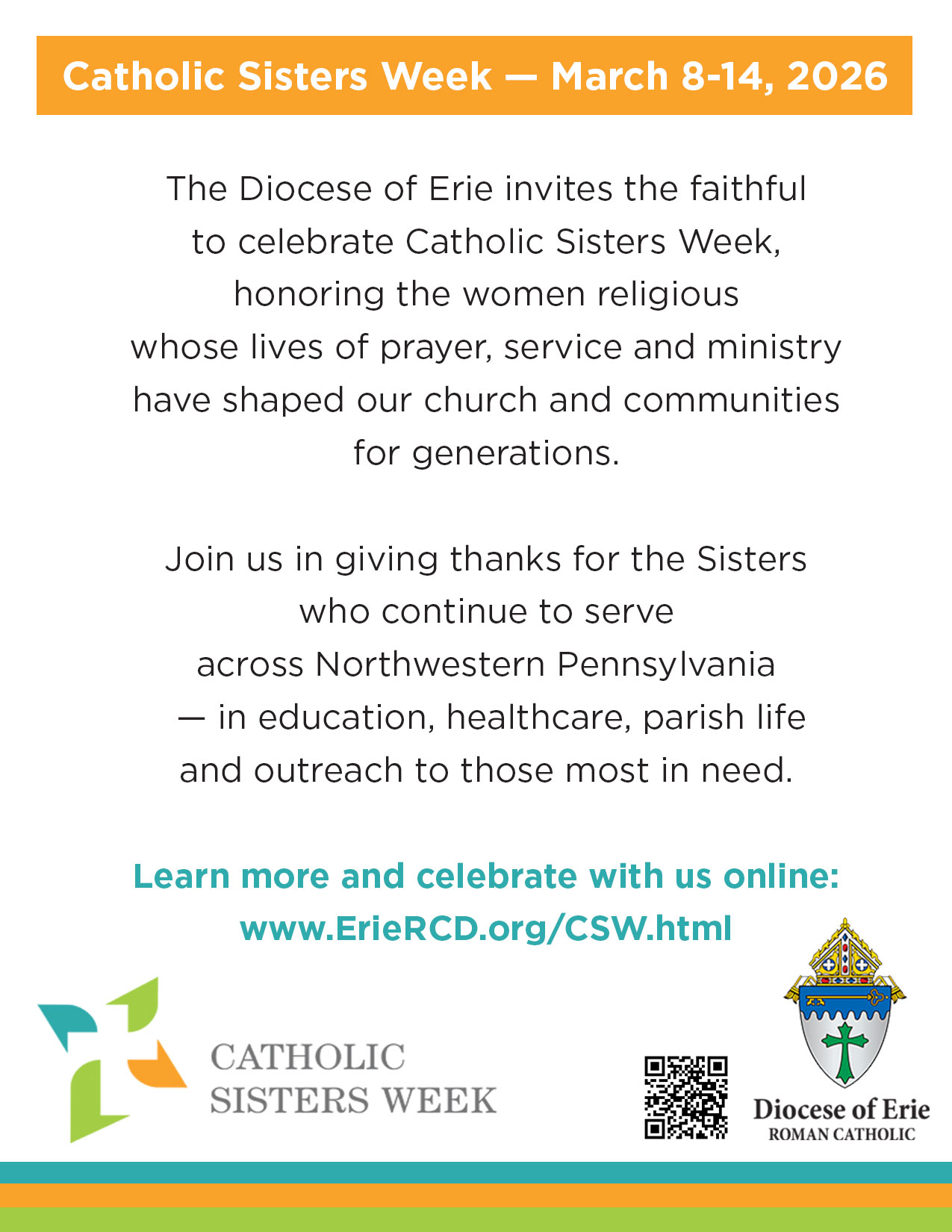
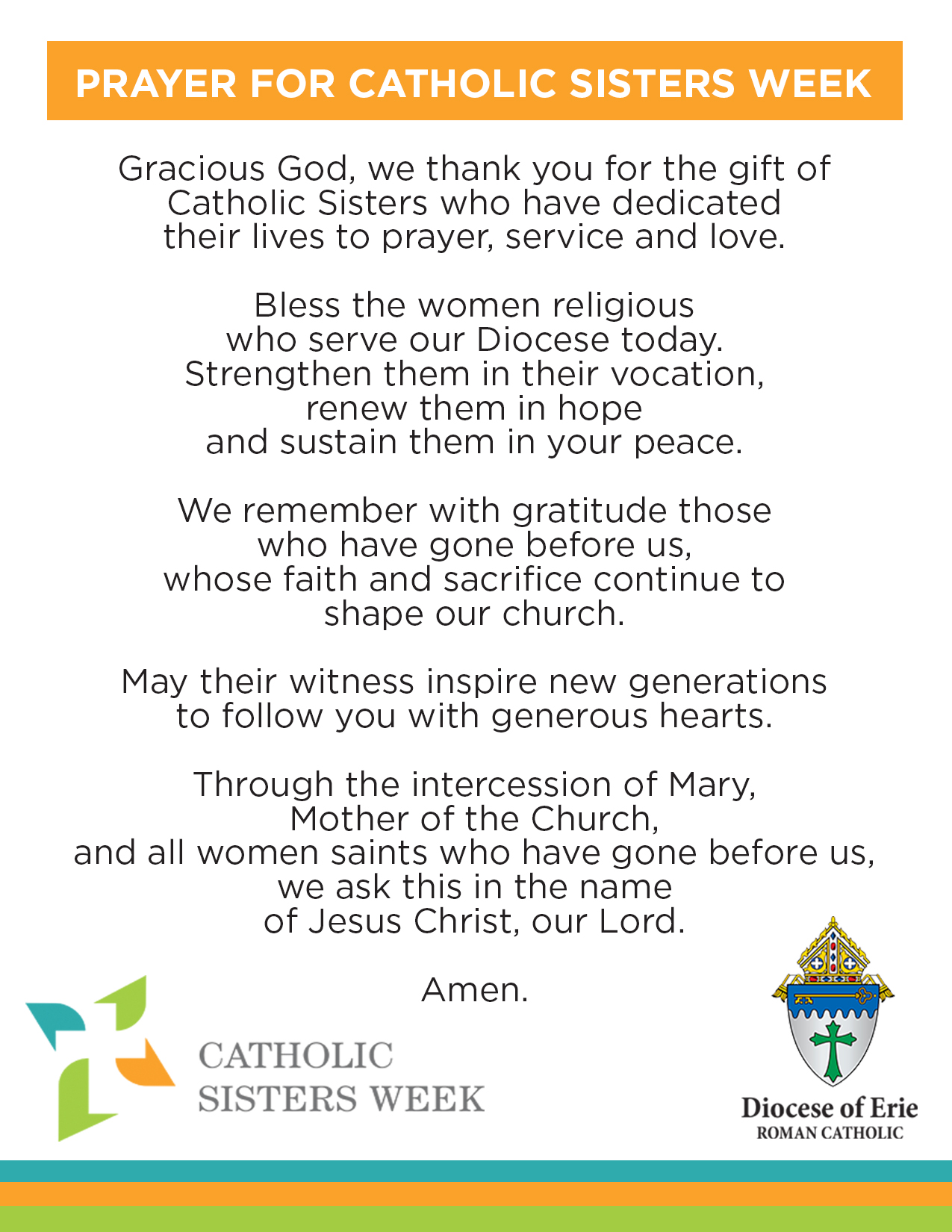
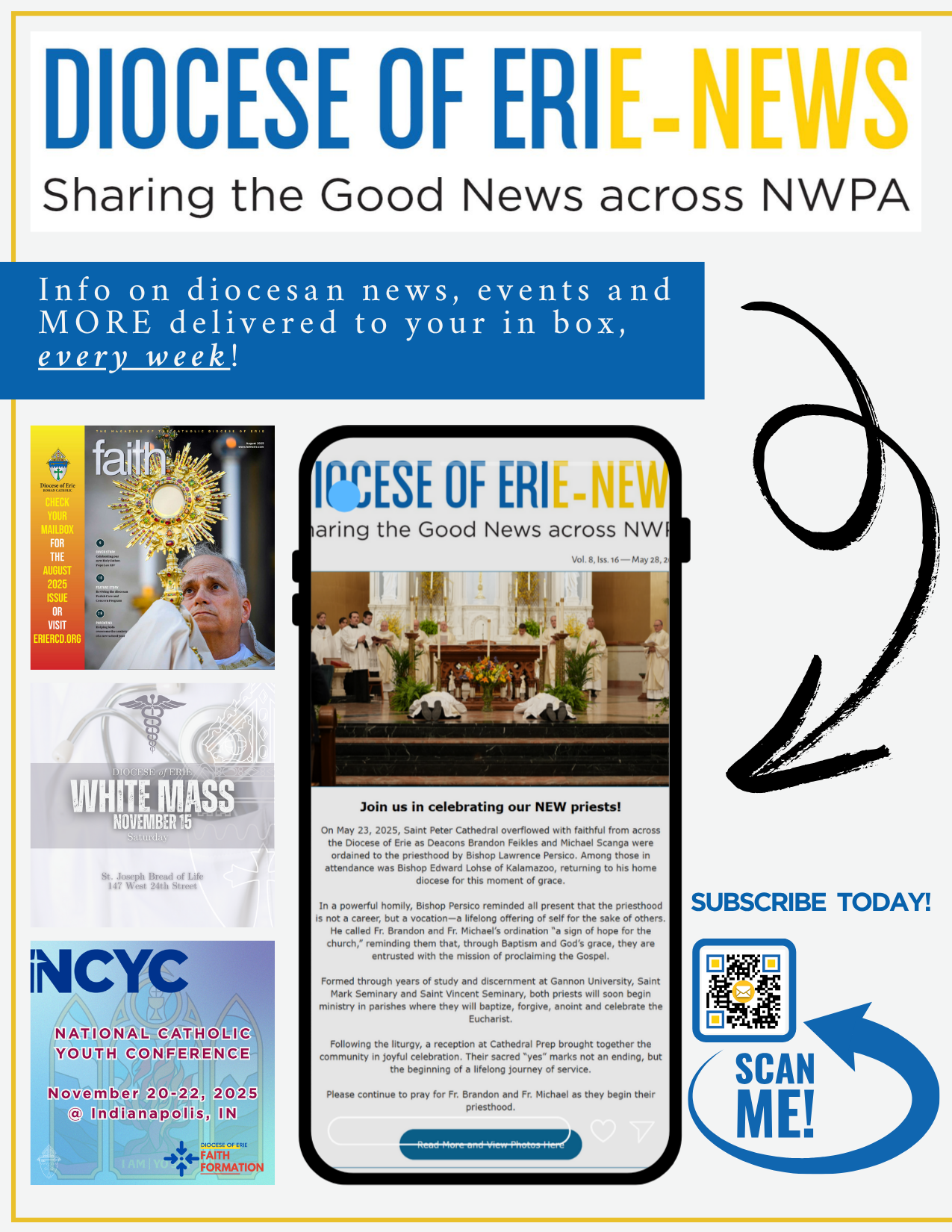
Banner graphics for use in ParishPlace websites
Note: Banners are shown smaller than they will appear in your website.
1. To save a graphic: Right click on a banner graphic choose Save Image As to download it to your computer's desktop.
2. To upload the banner to your Diocesan hosted website: Follow the instructions for uploading banners which can be found here.
February devotion, The Month of the Passion of Jesus
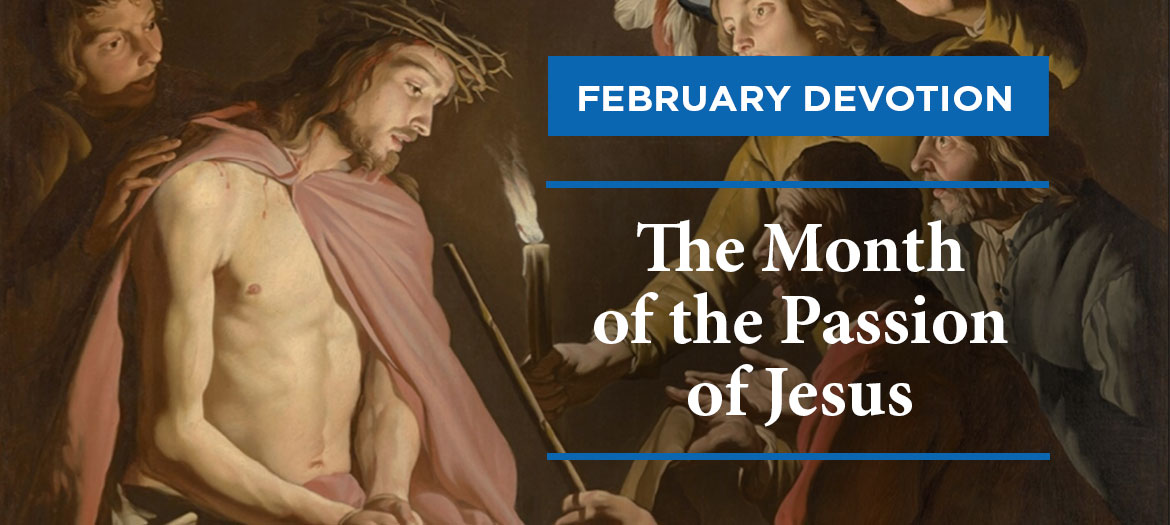
February is Black History Month
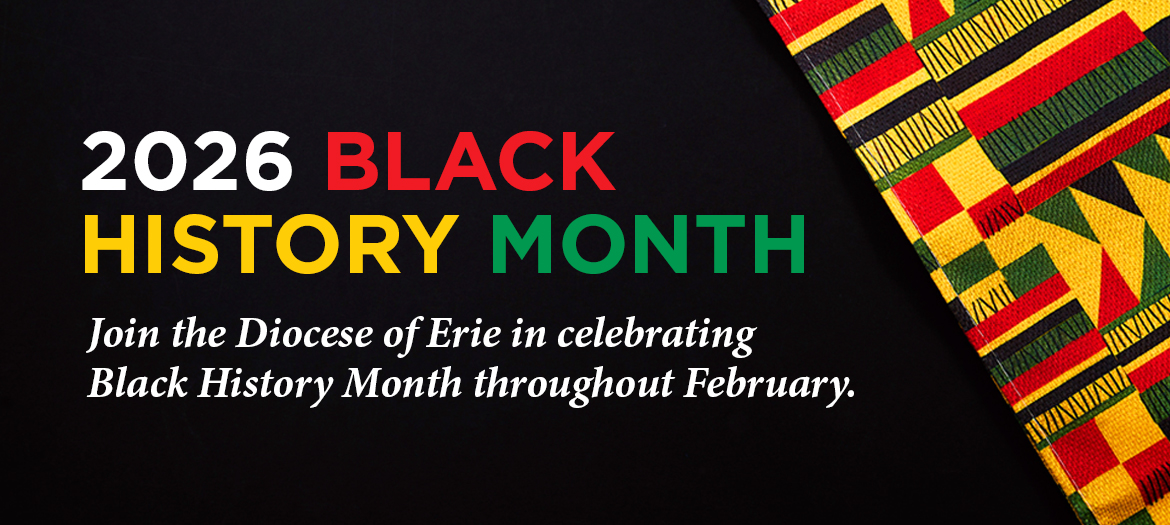
Feast of St. Peter Damian, Feb. 21
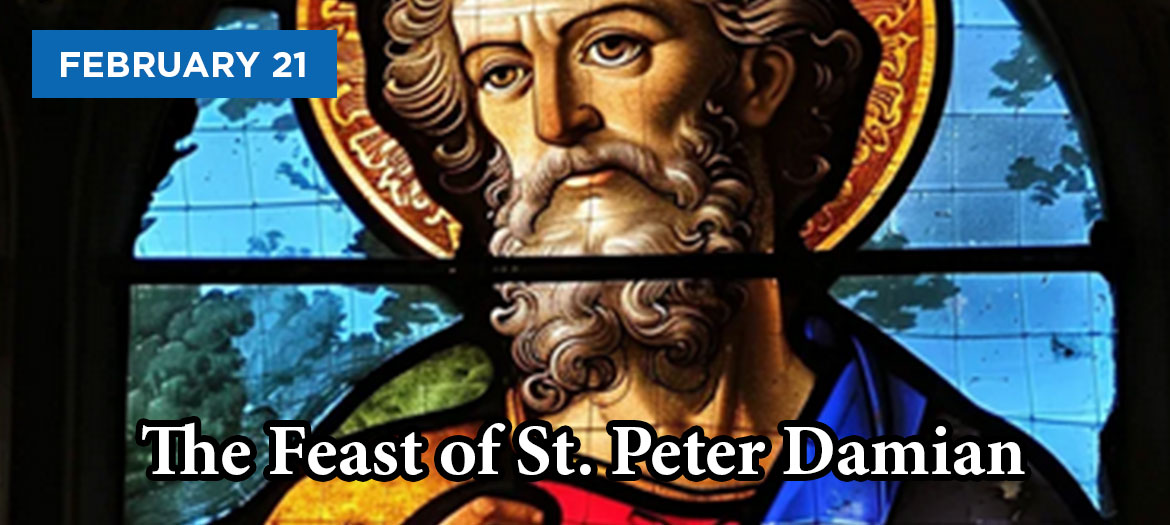
Feast of St. Polycarp, Feb. 23
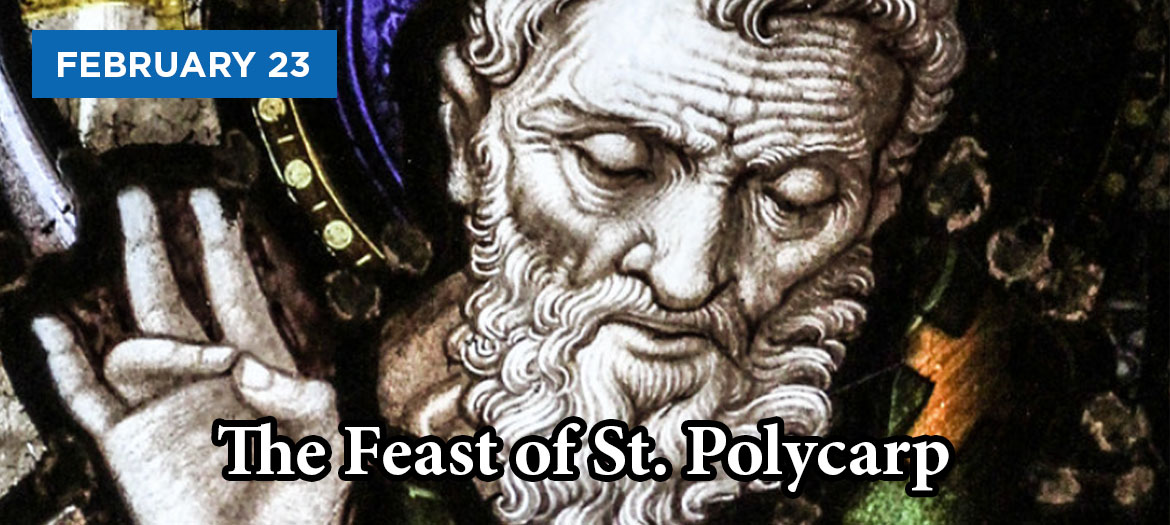
Tell a Friend About Your Faith, Feb. 26

The Feast of Gregory of Narek, Feb. 27
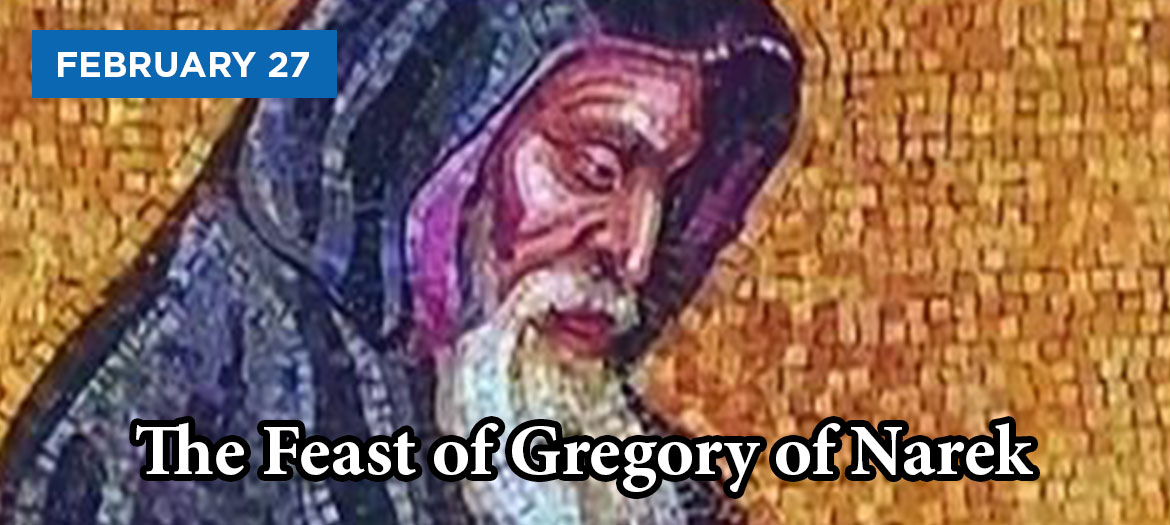
March is the Month of St. Joseph
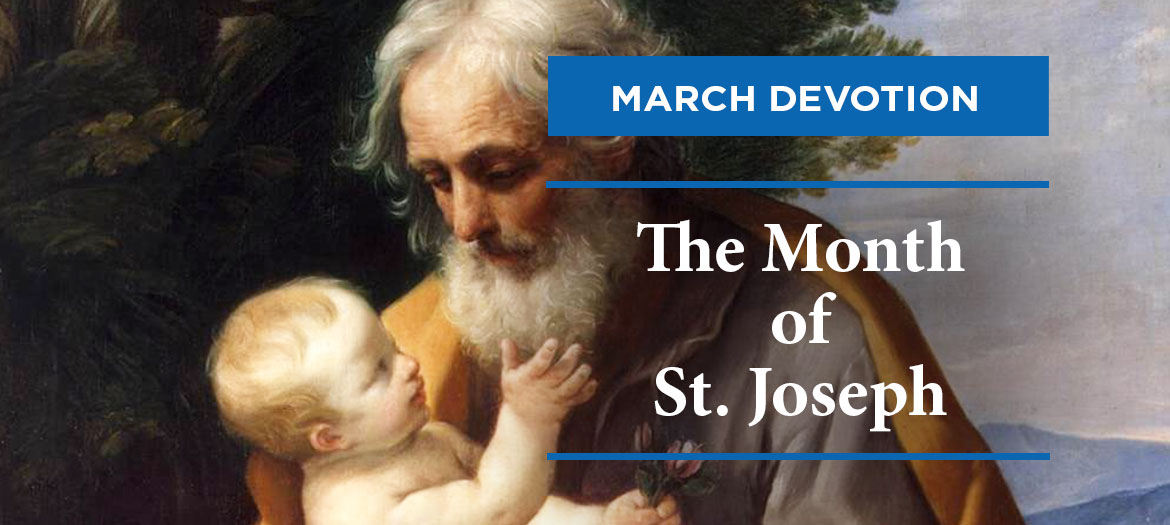
Employee Appreciation Day, March 3

Feast of St. Katharine Drexel, March 3

Memorial of Sts. Perpetua and Felicity, March 7
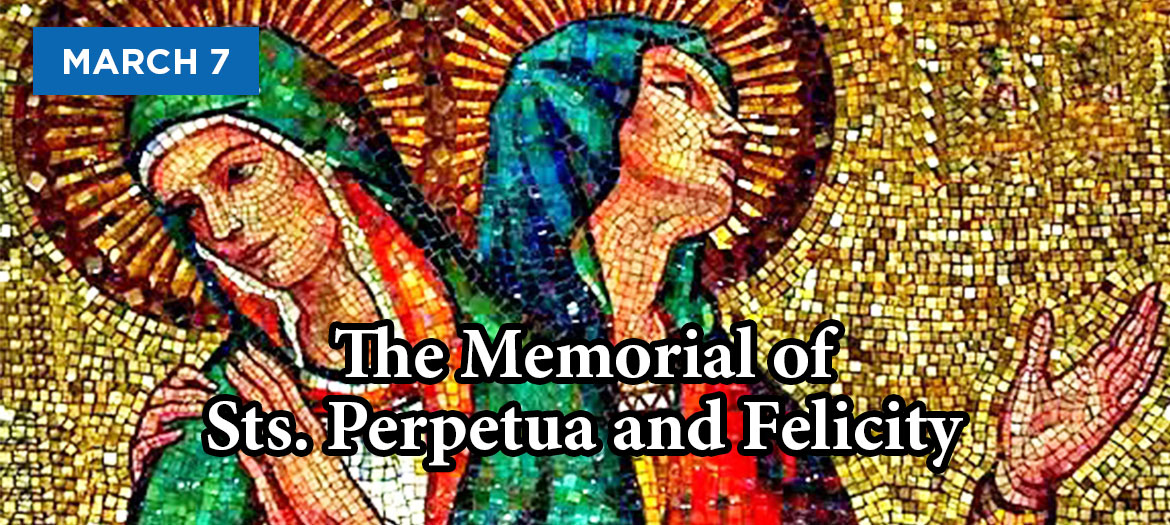
Feast of St. Frances Rome, March 9

Feast of St. Patrick, March 17

Feast of St. Cyril of Jerusalem, March 18
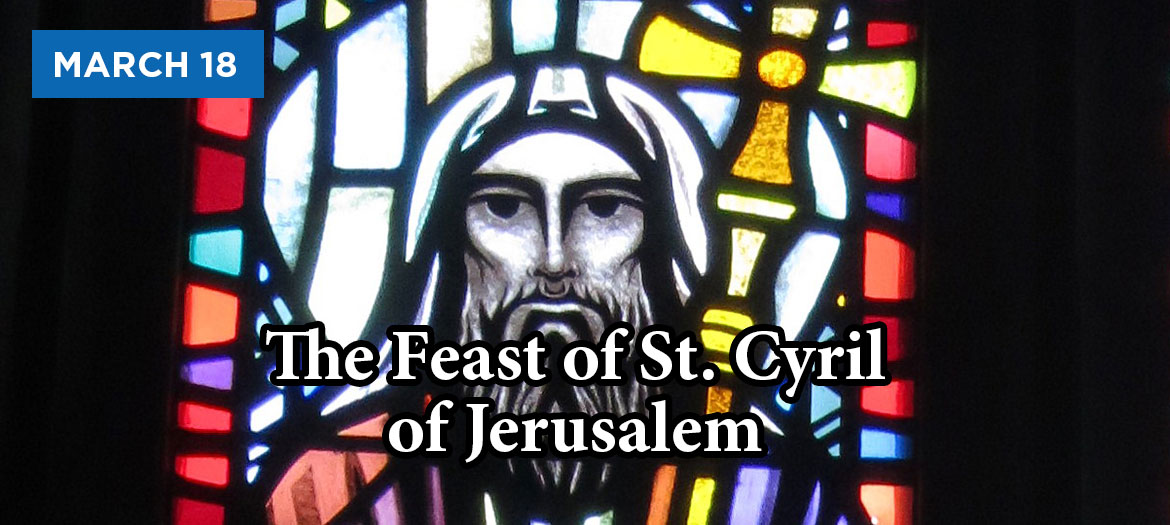
Solemnity of St. Joseph, spouse of the Blessed Virgin Mary, March 19

Solemnity of the Annunciation of the Lord, March 25
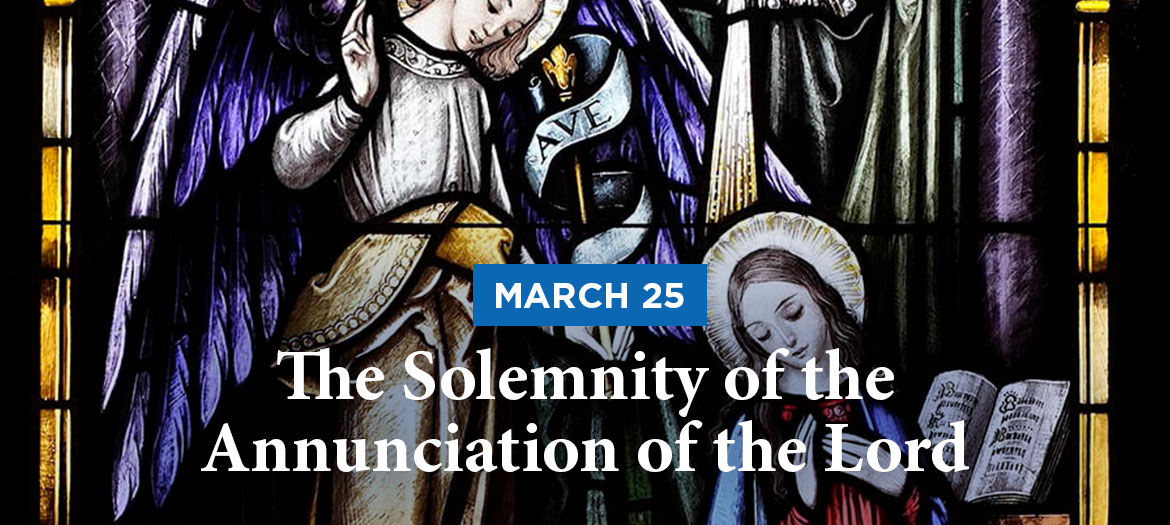
Palm Sunday, March 29
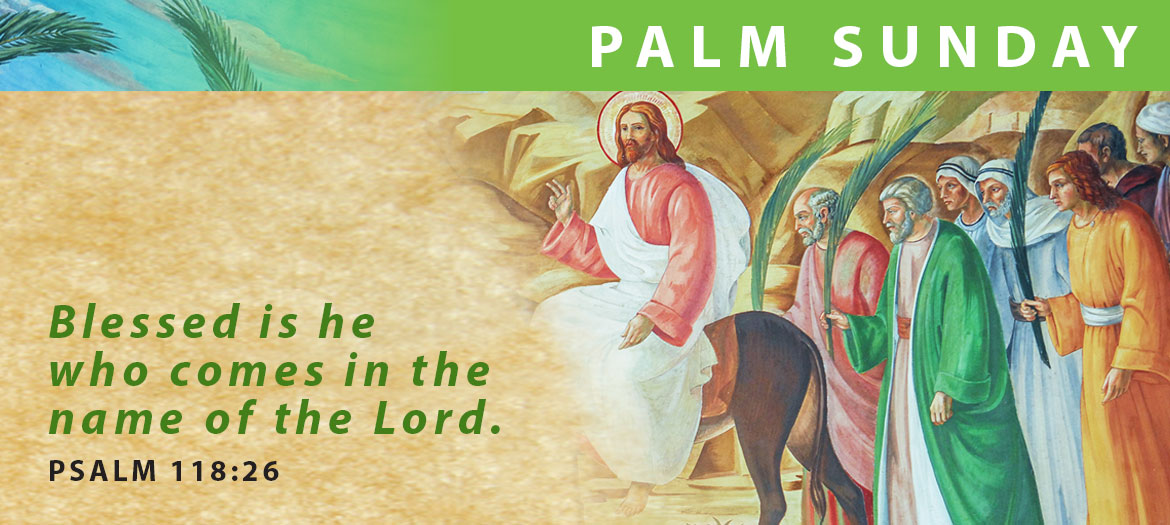
Chrism Mass, March 30
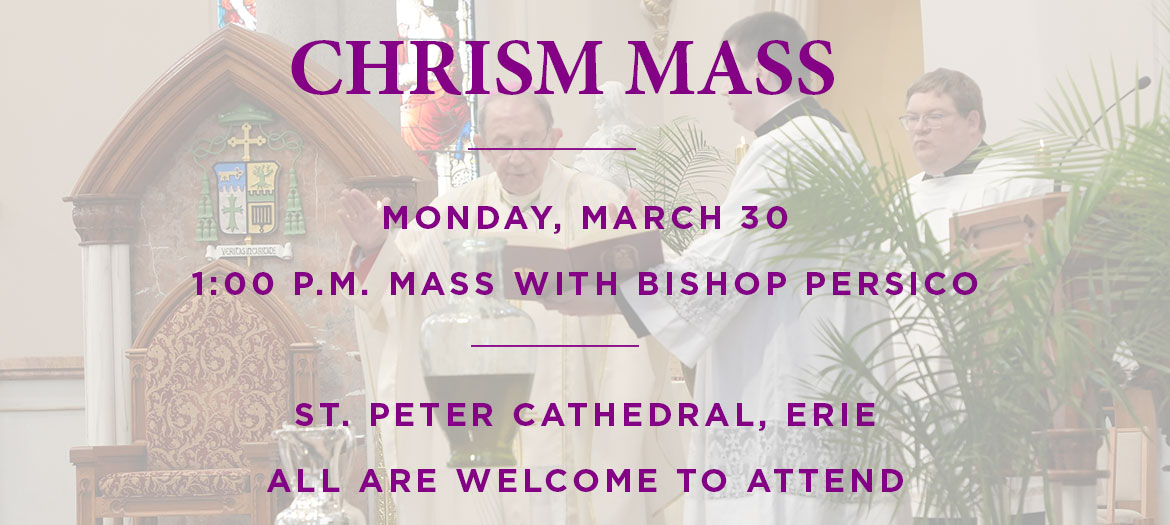
Operation Rice Bowl, Feb. 18-April 2 - link to this url
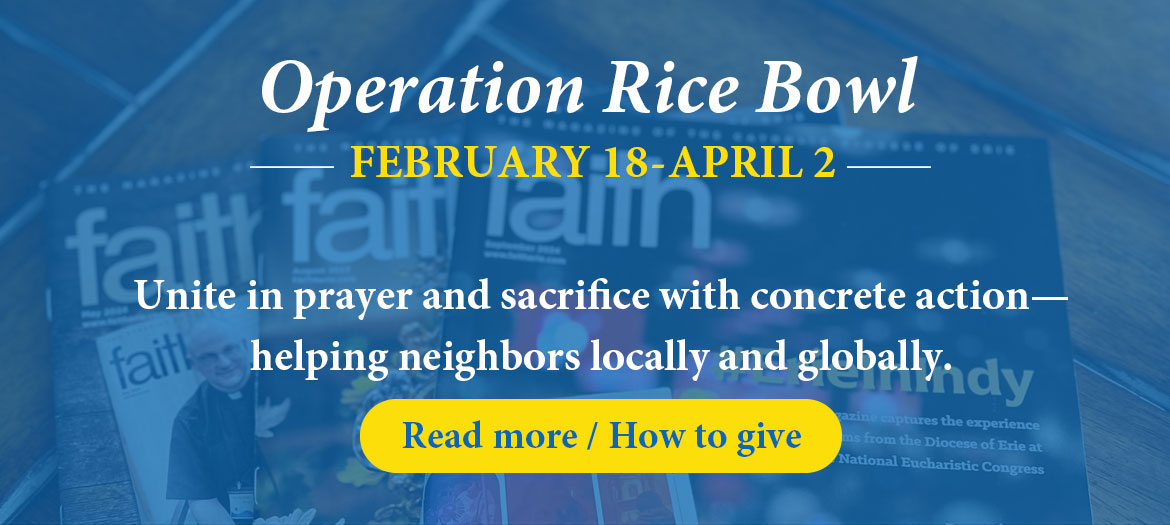
Holy Week
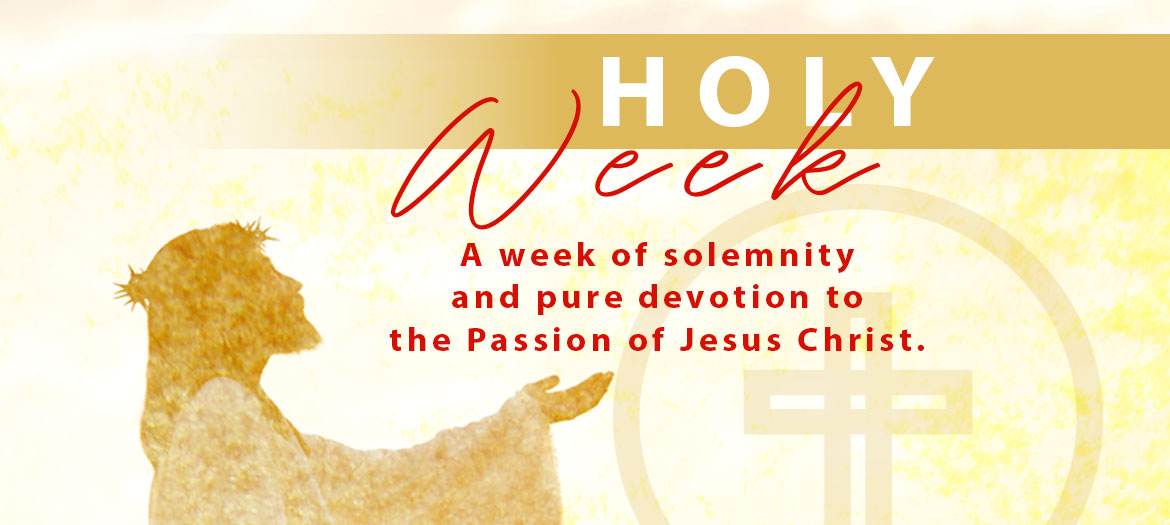
Holy Thursday, April 2
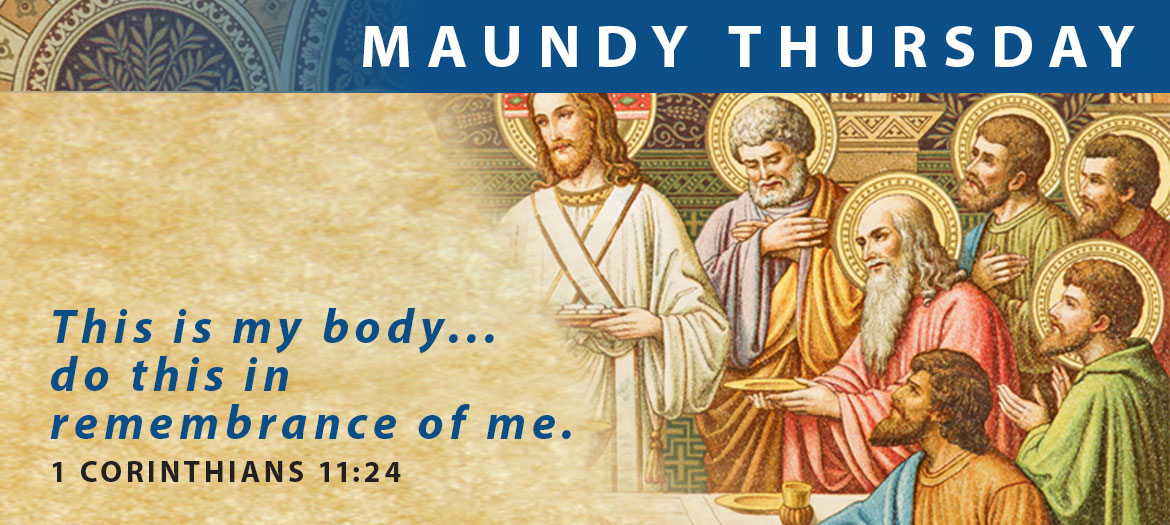
Good Friday, April 3
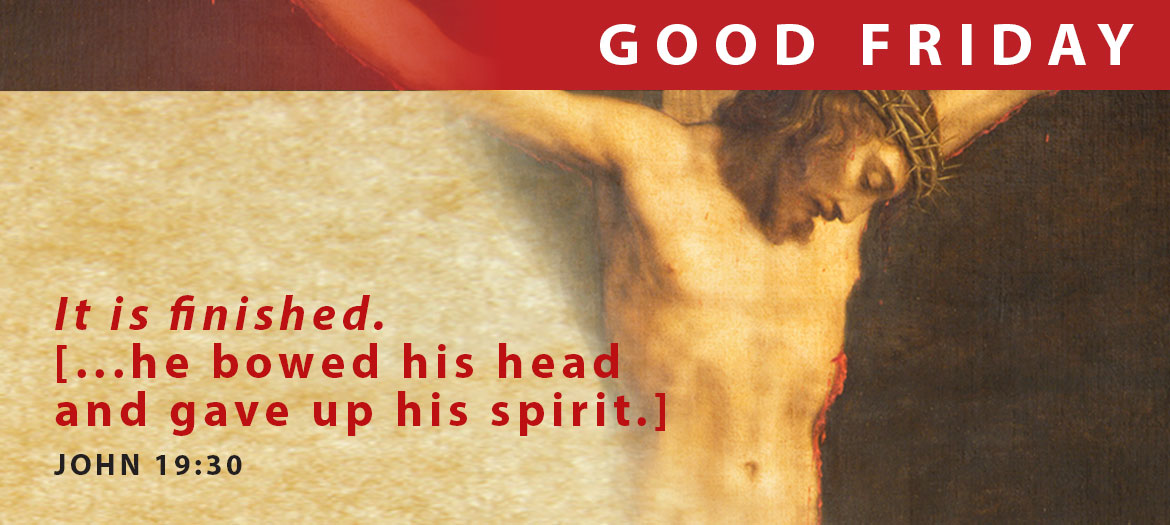
Holy Saturday, April 4
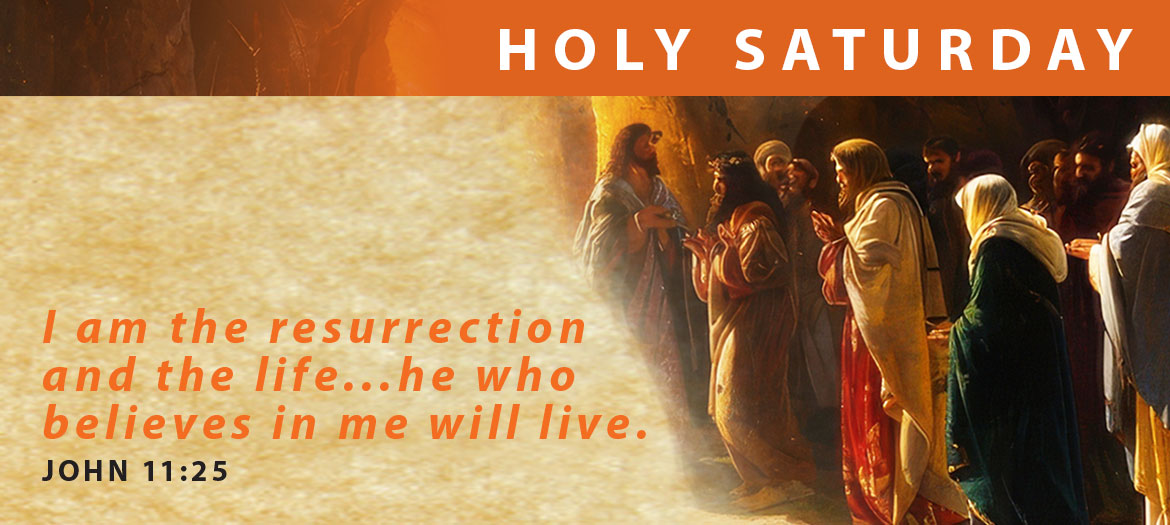
Easter Sunday, April 5

Easter Monday, April 6