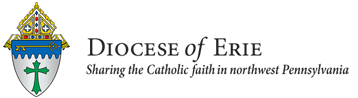Quick Links to these categories:
Getting Started
Child Protection
Email, Letters, Labels and Reports
Contributions
Data Management and Data quality
Groups
Contacts and Households
Support
Views
Comprehensive guides designed for newbies are highlighted in red. These resources are essential for learning Ministry Platform.
Ministry Platform Prayer Card
Getting Support:
Level-One Phone support: 1-800-669-2509
Live chat – available 9 a.m.-6 p.m.: You can chat with MP support representatives: https://acst.force.com/s/login/. This is great when you need help now. This requires a different set of login credentials. Your Ministry Platform user ID and password won’t work. The user ID is your email and the password is something you would have set up when you accepted the portal invite. Once you log in, click the Chat with an Expert button. If additional support is needed they will submit a ticket on your behalf. If you don’t have login credentials, you’ll have to call support at 1-800-669-2509 and have them assist you with your issue. (While you’re talking to them, have them help you get login credentials for chat support.)
Getting Started
Finding people: Please watch this 9-minute video designed to help you find people in MP.
Setting up your browser
Views
Age Range or Birthday Range - Creating a view that will allow you to find parishioners by age for Date of Birth: Using this handout, you can easily create a view that will let you find parishioners by age or date of birth. handout
Child Protection - ProtectTrack
Contacts and Households
Adding Sacraments: handout (MP training: Interactive Training)
Advancing student grade information: Handout
Fixing NO MEMBER records: handout
Combining Duplicates and other data quality issues: Handout. What does MP consider a duplicate? Read the rules.
Contact Attributes: Contact attributes are used to record information about a person's talents and skills. They are a great place to add notes about a person. handout
Households - Splitting individuals out of a household: Removing someone from a household (Often used in cases of divorce) or combining households (Often used after marriage). Handout
- The handout includes information for how to split people in 3 common scenarios. The videos below are broken into one video per scenario.
- If splitting a household would result in an empty household use the Combine Household tool.
- Below you will also find instructions for setting up a non-Custodial parent. This happens because divorce is splitting a family and you need to list the child in one parent’s household and yet maintain a connection to the other parent. It lets us avoid creating a duplicate contact for the child or children.
Video: Move an adult donor to their own Family record in MP
Video: Move a family member to a new address
Video: Move a family member from one MP household to another household record in MP.
Combining Households: Handout
Setting up a non-Custodial parent: Handout
Email, Letters, Labels and Reports:
Sending Birthday Greetings: Handout Covered in these instructions
- Sending a simple email. This is a basic skill you can use for many purposes
- Creating a fancy template. This is an intermediate skill you can use for many purposes
- Scheduling automatic delivery of a birthday greeting daily.
- Printing labels for mailed birthday greetings
- Printing a hardcopy list of parishioners with upcoming birthdays
- Ash Wednesday
- Bake Sale
- Christmas Greetings
- Feather Party
- Festival
- Lenten Dinners
- Mass Times – Christmas
- Mass Times – Holy Week
- Pet Blessing
- Spaghetti Dinner
- Summer Picnic
Sending your bulletin: These instructions will show you how to create a template for delivery of your weekly bulletin. Video
Checking the status of sent messages: Handout
Printing letters: Learn how to use MP to send a letter to selected records. Handout
Printing labels: Handout Printing labels for parents of group members: handout
Printing Census Reports, rosters or producing parish directories: Handout
Sending $250 acknowledgement letter: handout
Merging information from MP into a Word document: These instructions will help you create a personalized letter using Ministry Platform data and a Word merge. video handout
Printing giving by parishioner: This report will allow you to print a report showing all giving for a person. This differs from printing the EOY report because you can choose to print giving for specific funds. You can run this report for a specific person or multiple. handout
Sending iGiveCatholic email: Instructions for creating/editing email templates for iGiveCatholic. Pre-designed templates exist for sending email Prior, Day of, and Post. All you need to do is customize the text to meet your particular parish needs. handout
Contributions
CSA letters: Depending on how your parish chooses to send letters, one of these options my suit your needs:
Option 1 - Printing labels for a generic follow-up letter or thank you letter that is not customized with the recipient's name or address.
- Labels for Initial Ask CSA Letters: Handout for initial ask labels
- Labels for Follow-up letters: Handout for follow-up labels
- Labels for Thank you letters: Handout for thank you labels
Option 2 - Printing letters through MP that are personalized with the recipient's name, address and salutation. (While the letter content can be edited the format cannot.)
- Initial Ask Letters through MP: Handout for initial ask letters
- Follow-up letters through MP: Handout for follow-up letters
- Thank you letters through MP: Handout for thank you letters
Option 3 - Merging letters with Microsoft Word that are personalized letters with the recipient's name, address and salutation. Both the content AND the format can be customized. (You will also need to download the appropriate merge document from the list below. Other letters are available by request from Kathy Papalia.) (If you would feel more comfortable doing this with Kathy, please feel free to call 814-824-1184.)
- Initial Ask Merge Letter (Word—select "SAVE") Handout for merging initial ask letters
- Follow-up Ask Merge Letter (Word—select "SAVE") Handout for merging follow up letters
- Sample Thank You Merge Letter (Word—select "SAVE") Handout for merging thank you letters
End of Year Statements: While most often printed after December 31 as "end of year" statements, statements can be produced at any time. Handout
Envelope Numbers
Printing giving by parishioner: This report will allow you to print a report showing all giving for a person. This differs from printing the EOY report because you can choose to print giving for specific funds. You can run this report for a specific person or multiple. handout
Submitting CSA Pledges & Payments Each Month: Handout
Moving Donations after divorce or due to error: See the instructions under the heading Households - Adding or Removing people which is found in the People section.
Vanco Integraton: Instructions for working with the Vanco integration Handout
Working with Funds: handout
Groups:
Creating a Group Handout
Adding members to a Group Handout (also includes special needs/allergies)
Creating Buildings and Rooms Handout
Creating an Event, Associating a Group with an Event (16:15) and event recurrences (17:20) Handout
Attendance Handout (See the handout below for Group Connect)
Viewing attendance for a particular student Handout
Auto-promoting students to the next group Handout
Printing labels for Group members or their Parents: handout
Sending an email to Group members: handout
Group Connect: Group connect allows group leaders as well as group members to interact with the group and group events. Group Connect is the easiest way for a Leader to take attendance AND catechits can take their own attendance through Group Connect: Handout Video
Volunteer Manaagement through Volunteer Connect: MP instructions
Data Management and Data quality
Faith Magazine subscription management: Handout
Sneak Peek Demos
Messaging: https://www.youtube.com/watch?v=G-dMyrnwSp4
Full product demo: https://youtu.be/CglWPJsxBCw